Install zPDF - Desktop
zPDF can run offline on ANY devices with browser.
Let's install zPDF in less than 2 minutes.
zPDF run as PWA on your devices, What you'll need:
- Any of the following modern browsers : Chrome / Edge / Safari .
Desktop (Windows/MacOS/Linux)
Open a browser you like, Go to https://zpdf-app.zenqlo.com ,
Wait 1 minute to finish loading and the 'install' button appeared.
eg. Chrome:
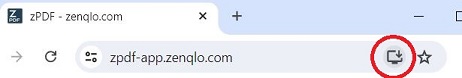
Or eg. Edge:
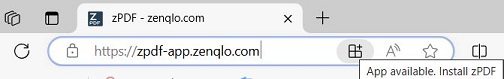
Click 'Install'
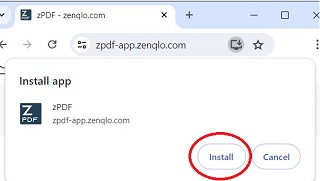
Wait to finish download and install.
The program icon will appear on your desktop/homescreen,
Click the program icon to open.
Now you can edit PDF offline on PC!