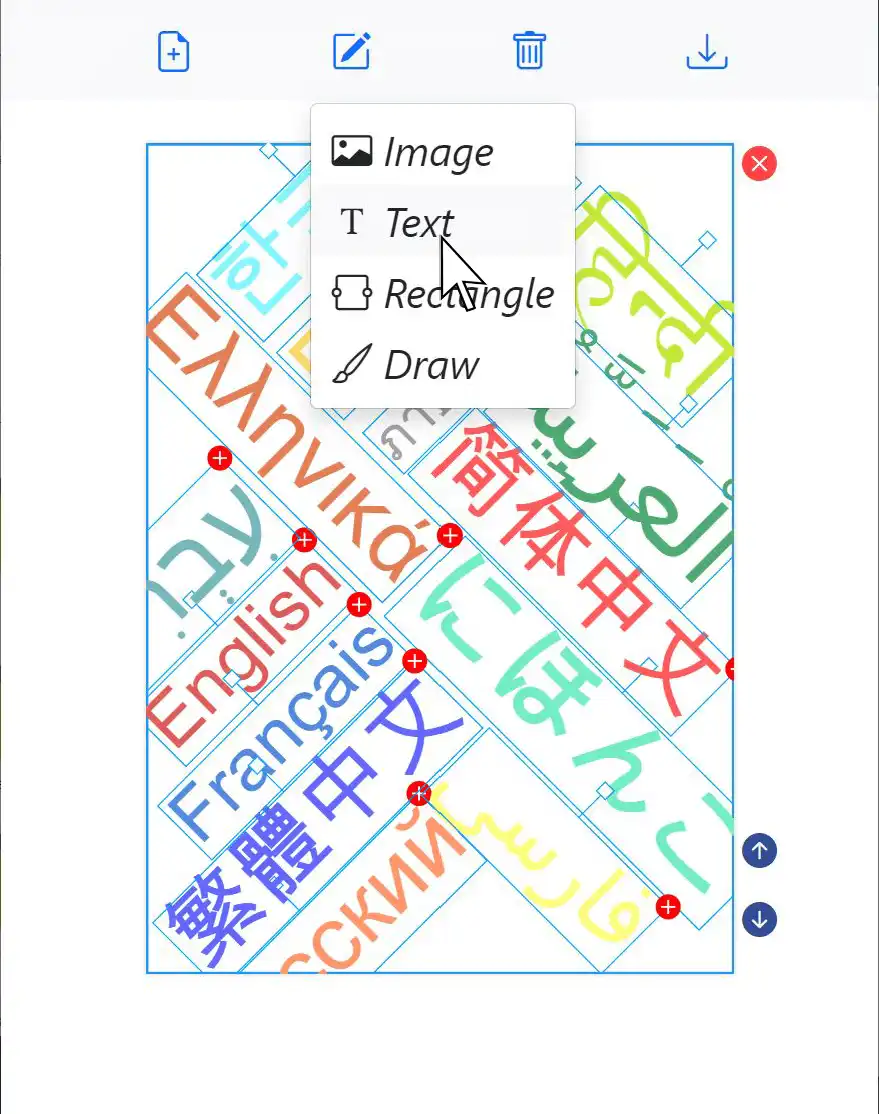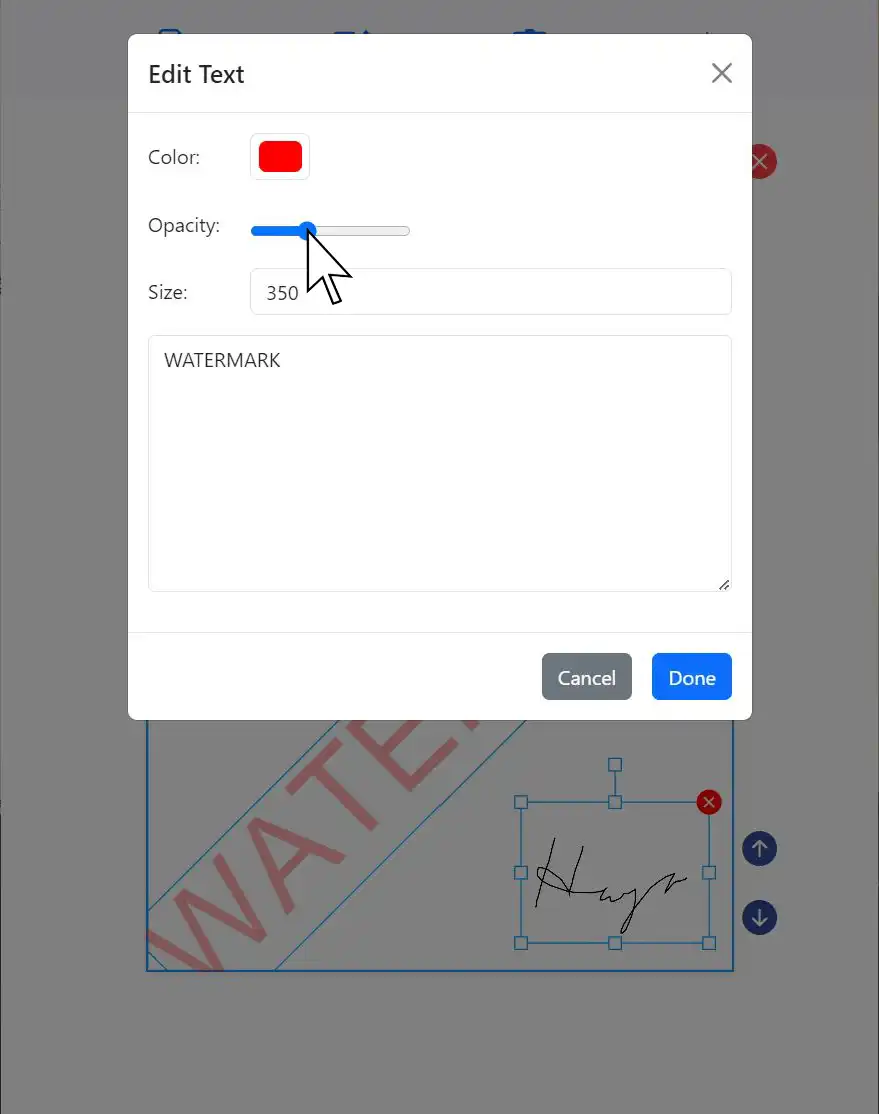Add Text and Watermark
First, click the page you want to add text in.
The selected page will have a blue bounding box surrounding it.
Click to show the edit menu, then choose
'Text'.
A transform box with sample text will appear, you can drag and rotate.
Double-click the text to change Color, Opacity, Font Size and Text Content.
Press to remove.