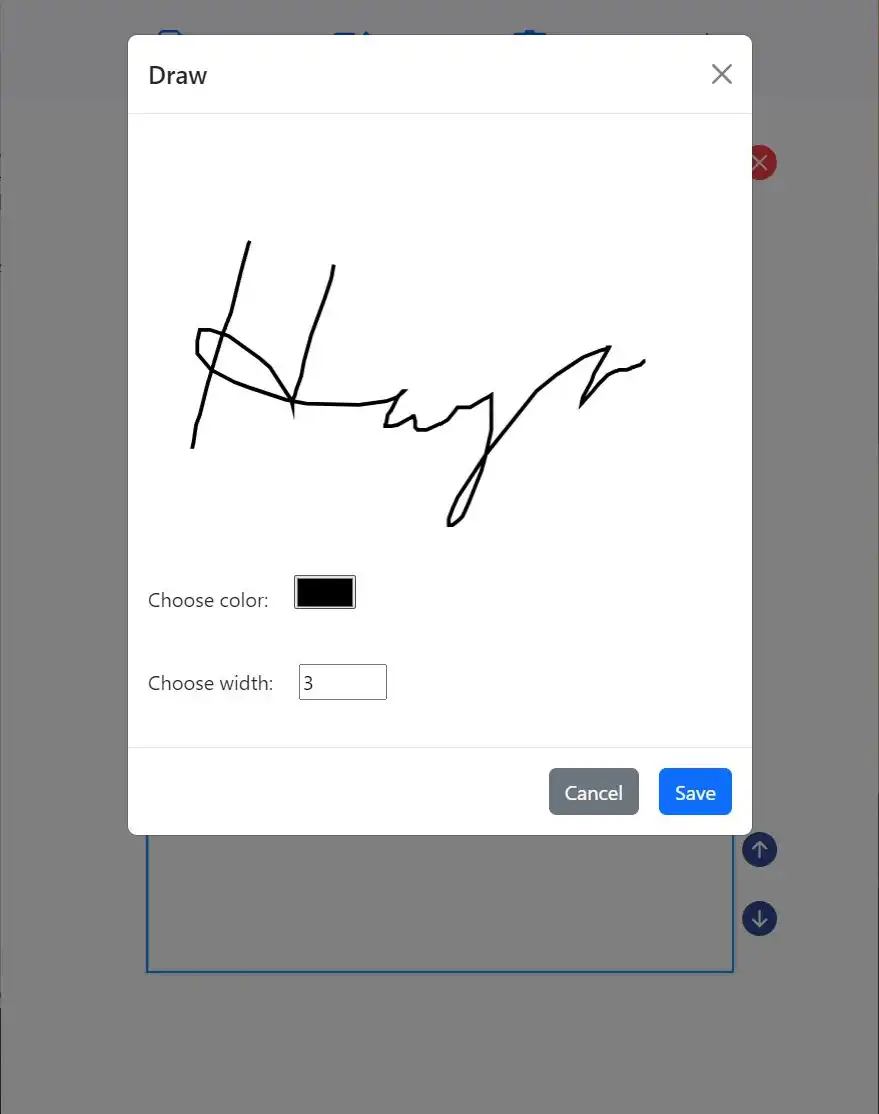Add / Draw Signature
First, click the page you want to add your drawing in.
The selected page will have a blue bounding box surrounding it.
Click to show the edit menu, then choose
'Draw'.
A drawing board will appear which can also chooese color and width.
Click 'Save' will save the drawing as image to your system.
A transform box with your drawing will appear that can drag, rotate and resize.
*On some device, you may need to add it back as image manually
Double-click the drawing to change signature opacity.
Press to remove the signature.